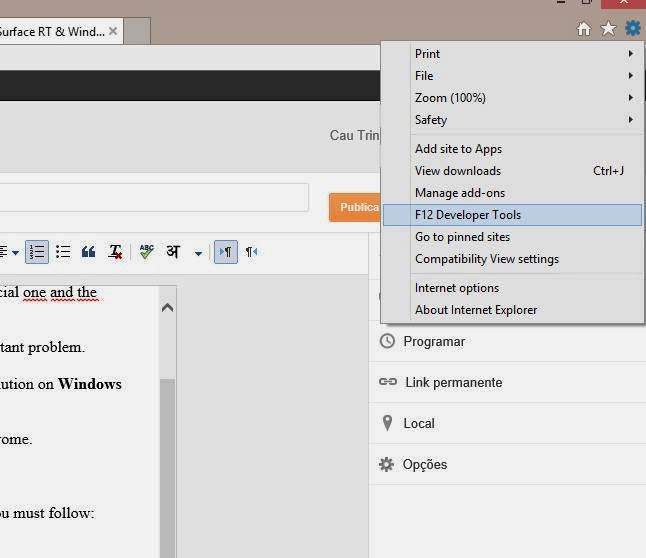If you use Windows 8.1 and/or Windows 8.1 RT with IE 11 or Chrome, you probably have noticed that the little video icon is not shown on Facebook Chat window, so you just can't call someone with video.
So many people have been complained on Forums, including the Microsoft oficial one and the problem was not fixed so far (24/01/2014).
It's unacceptable and I can't understand why Microsoft didn't fix these so important problem.
But there is a solution for those using Windows 8.1 (if you are looking for a solution on Windows RT, check my comments in the end of this post).
The solution is not definitive and you have to do it everytime you run IE or Chrome.
IE SOLUTION
You must configurate IE 11 to run as it was IE 10. Below is the simple steps you must follow:
1. Run IE 11
2. Press F12 or Click on the Tools Menu, item "F12 Development Tools"
3. If you did ir right, The Development Tools Windows was opened in the botton of your IE11. On left, there are several F12 Icons, scrool to botton to select the last icon (Emulation)
4. Now, on item "User Agent String", select IE 10
5. Close the F12 Development Tools Windows (F12 again or [X])
6. NOW, you will see the small video icon on Facebook Chat Windows. Click on it and Facebook Page will ask to install the Chat Video Add-in (a .exe file) and after installed it will be ready to use.
7. Everytime that the small video icon is not shown, you wil have to go to F12 Tools and select IE10 Agent String
Windows RT
Therefore IE11 on Windows RT has the same F12 Tools, the Facebook Video Chat will NEVER work because Facebook needs to install a ".exe" program/Add-In and Windows RT doesn't run EXE files made for desktop computers.
To work, Facebook will need to add the video chat feature on it's Facebook Apps. I don't believe it will come soon.
So many people have been complained on Forums, including the Microsoft oficial one and the problem was not fixed so far (24/01/2014).
It's unacceptable and I can't understand why Microsoft didn't fix these so important problem.
But there is a solution for those using Windows 8.1 (if you are looking for a solution on Windows RT, check my comments in the end of this post).
The solution is not definitive and you have to do it everytime you run IE or Chrome.
IE SOLUTION
You must configurate IE 11 to run as it was IE 10. Below is the simple steps you must follow:
1. Run IE 11
2. Press F12 or Click on the Tools Menu, item "F12 Development Tools"
3. If you did ir right, The Development Tools Windows was opened in the botton of your IE11. On left, there are several F12 Icons, scrool to botton to select the last icon (Emulation)
4. Now, on item "User Agent String", select IE 10
5. Close the F12 Development Tools Windows (F12 again or [X])
6. NOW, you will see the small video icon on Facebook Chat Windows. Click on it and Facebook Page will ask to install the Chat Video Add-in (a .exe file) and after installed it will be ready to use.
7. Everytime that the small video icon is not shown, you wil have to go to F12 Tools and select IE10 Agent String
Windows RT
Therefore IE11 on Windows RT has the same F12 Tools, the Facebook Video Chat will NEVER work because Facebook needs to install a ".exe" program/Add-In and Windows RT doesn't run EXE files made for desktop computers.
To work, Facebook will need to add the video chat feature on it's Facebook Apps. I don't believe it will come soon.
-